how to install Smart IPTV on FireStick, Fire TV
How to Install Smart IPTV on FireStick?
This is a step-by-step guide on how to install Smart IPTV on FireStick, Fire TV. Smart IPTV is available on FireStick devices that let you stream over 1,000s of Live TV channels from around the world.
Smart IPTV helps you stream IPTV subscriptions from multiple service providers. It is an IPTV management service for the end-users.
It also offers a 7 days free trial so that you can explore it well before paying for the subscription.
Before you begin, let me remind you that many of these channels are geographically restricted. So you won’t be able to access these channels without a VPN.
How to Install Smart IPTV on FireStick
Step 1: On your FireStick Home > Now from the top menu click on Settings
Step 2: Go to “My Fire TV”
Step 3: Access to the “Developer Option”
Step 4: Click on “Apps from unknown sources”
Step 5: You will be prompted towards a message, Click “Turn ON”
Step 6: Return to Home > Click on the Search icon at the top > Now search for “Downloader”
Step 7: If you haven’t downloaded the Downloader app then click Download > Now open the app and insert URL http://bit.ly/FireTV-Smart > Click Go
Step 8: Wait until the Smart IPTV app is downloaded
Step 9: Downloader application will run the Smart IPTV. Click “Install”
Step 10: Once installed click “Done”
Step 11: Now press “Delete”
Step 12: The “delete” message will prompt again. So press Delete again
Now finally you have installed Smart IPTV app on FireStick.
How to access Smart IPTV on FireStick
- Go to settings, click applications, open installed applications, select Smart IPTV and launch it
- Hold the home button on the remote and wait for the pop up which shows you apps. Open it
- Click See All in the second row of home screen, scroll down and find smart IPTV. Select the app and run it.
How to Use Smart IPTV App
Once installed, lets see how to use this app. There are few steps to follow and you will get the full details.
Read Below,
- Open Smart IPTV app
- Activate Smart IPTV at https://siptv.app/activation/
- Make one thing sure that you activate it before the trial is expired.
- In case you want to shift your playlist you will be seeing this image
- Enter the Mac address, use following options to upload your playlist. File, URL, EPG
- After you add working playlist on FireStick, now you will be able to see channels on Smart IPTV.
You can move the app on home screen
Conclusion
Smart IPTV is basically a media player which is mainly used to stream M3U playlists to watch live television and movies.
Offer :
PRIM VEDEO CHANNEL FREE TREAL
Our membership program offers special benefits for a low monthly fee:
*Prime members can add subscription services like HBO, Showtime, STARZ and more to their membership
*Manage subscriptions via Amazon Video on any device
*No cable or satellite account necessary
*Watch popular TV shows and blockbuster movies
Don't miss this opportunity click the link below, and enjoy
👇👇👇👇👇👇👇
https://amzn.to/2ZDEsz7
BY TAVARNIVAGON TV

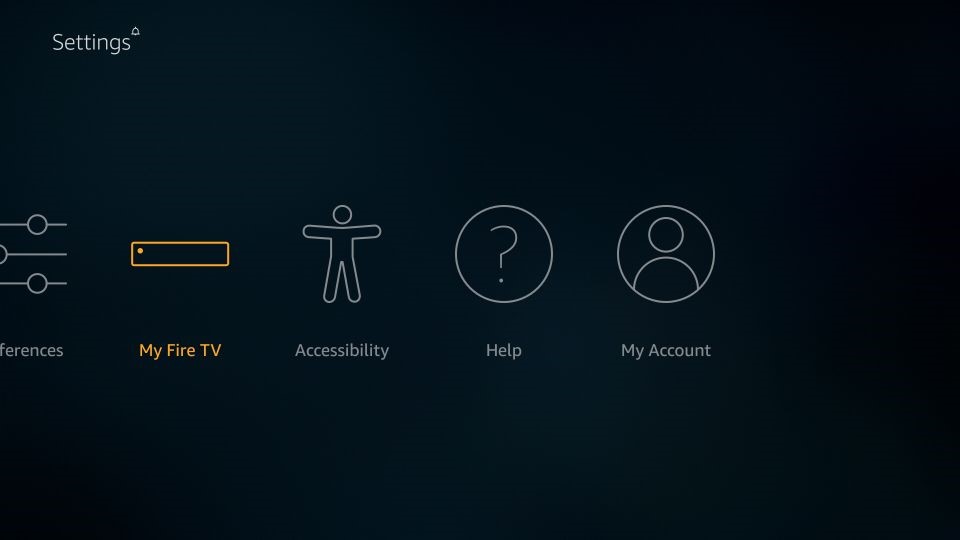
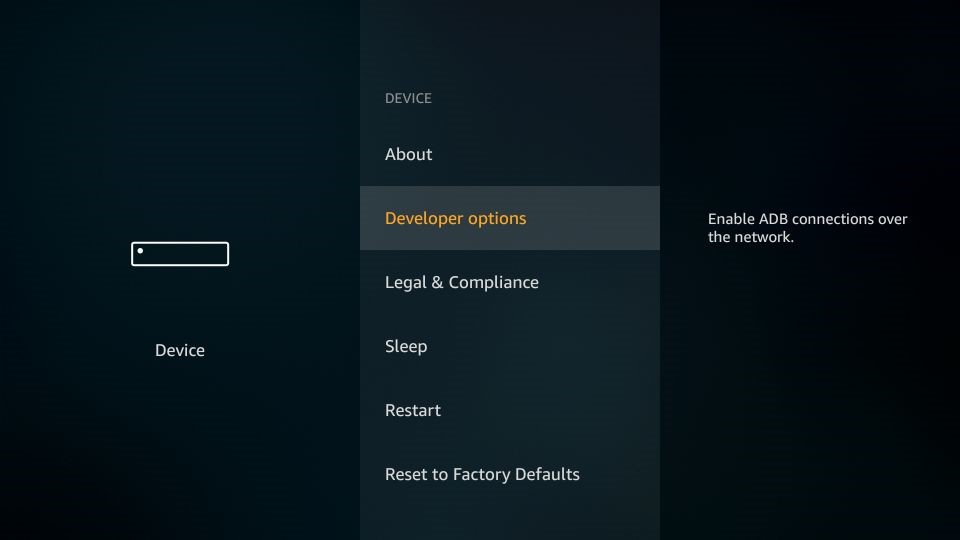
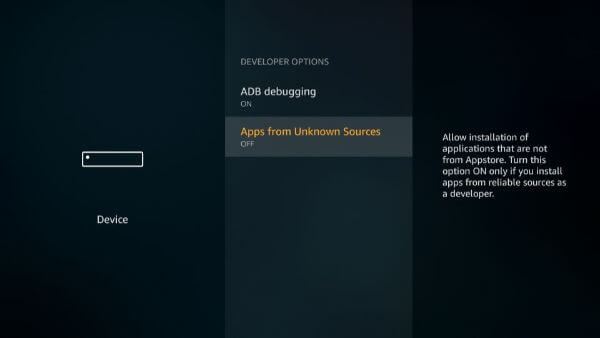

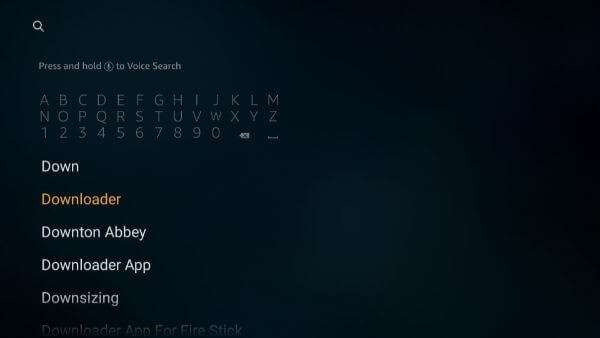
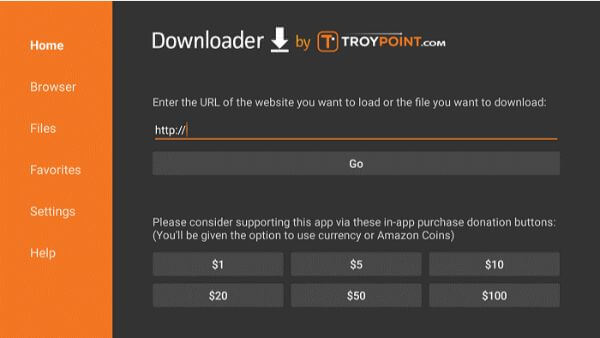
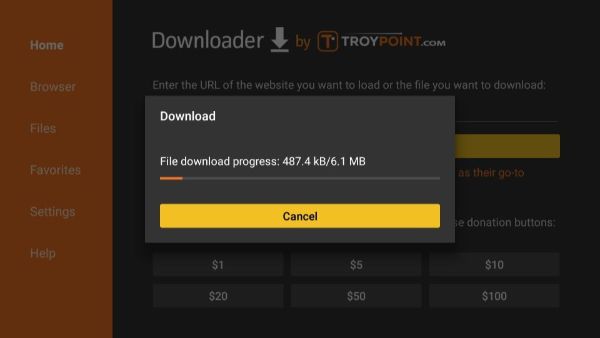
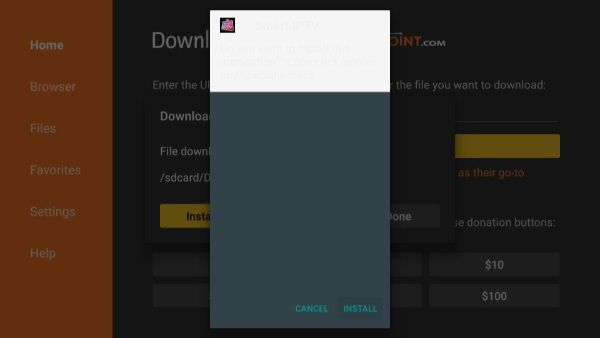
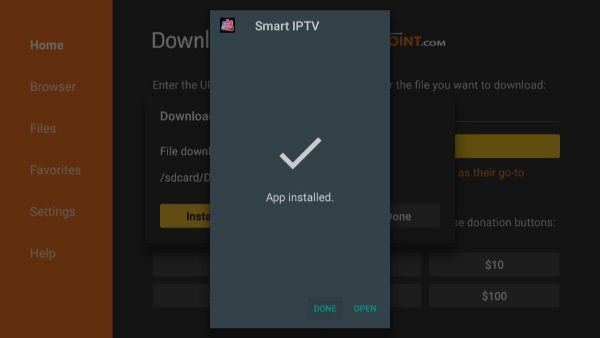
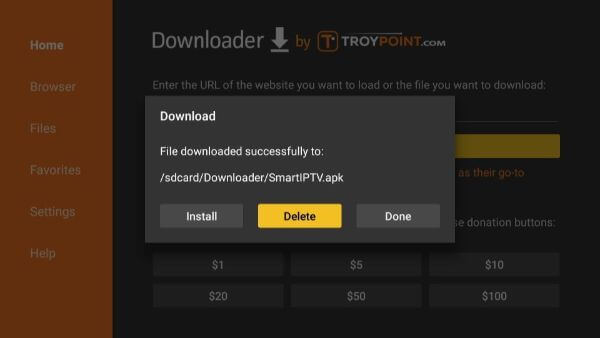
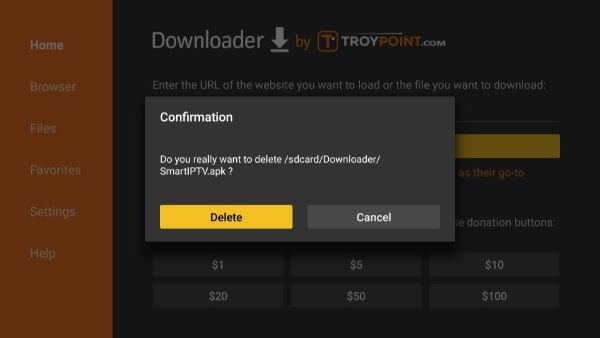
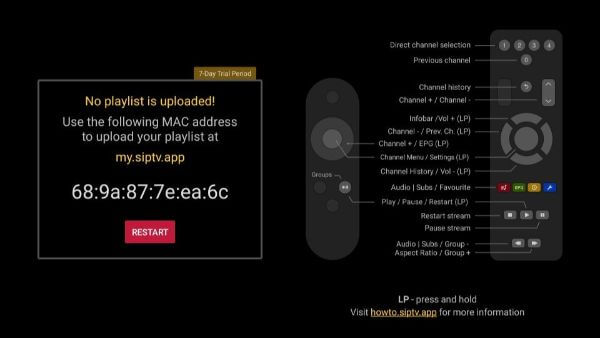
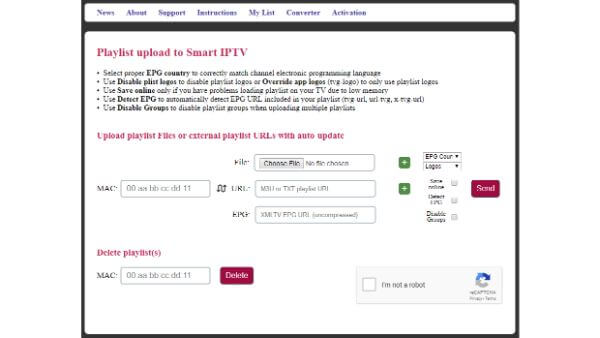


Comments
Post a Comment